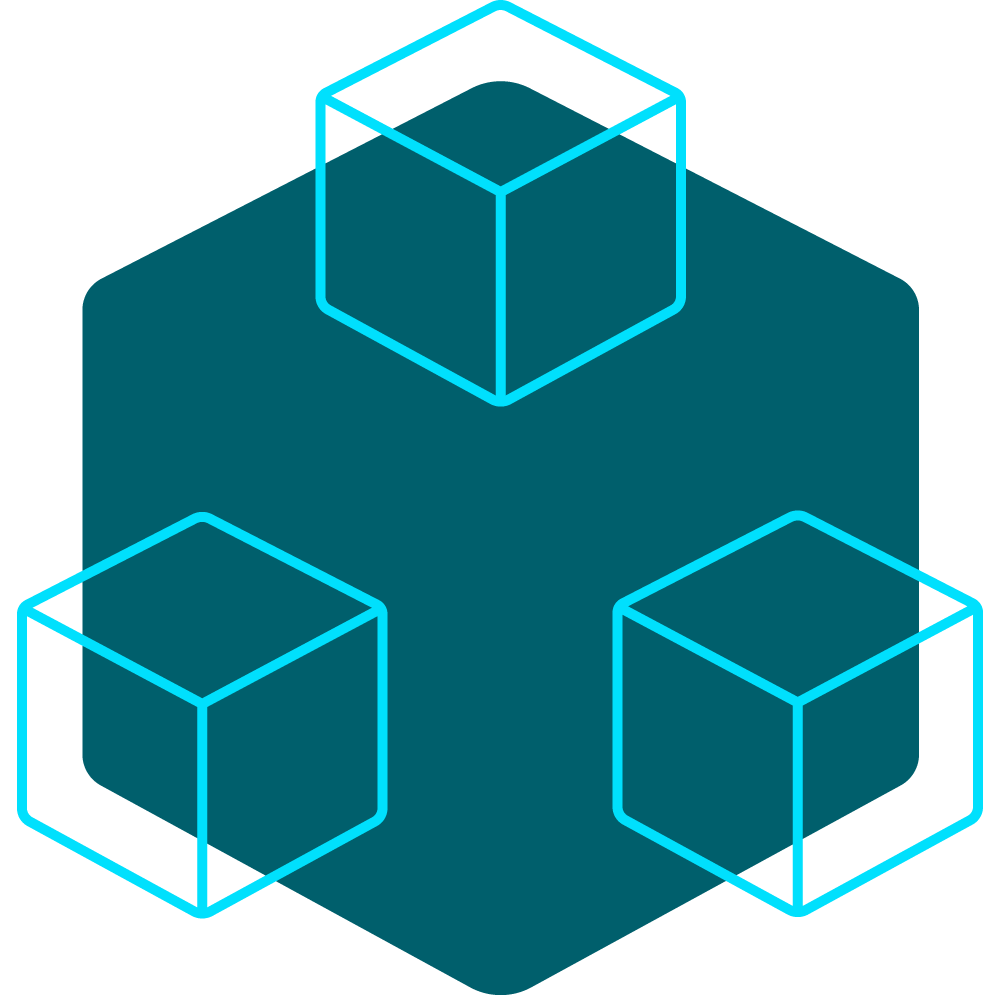Job Submission
- • Support for all major 3D animation applications (e.g., .Maya, 3DSMAX, Cinema 4D, Blender, etc…).
- • Support for various file formats (e.g., .blend, .fbx, .obj).
- • Ability to submit jobs via in-application plugin, desktop application, command line, script or API.
- • Job priority settings.
- • Support for job dependencies.
- • Customizable job metadata.
Job Monitoring
- • Real-time job status updates.
- • Detailed job logs and reports.
- • Notification alerts for job completion or failure.
- • Ability to pause, resume, or cancel jobs.
- • Resource utilization statistics.
Job Queuing
- • FIFO and priority-based queuing.
- • Support for multi-step rendering workflows.
- • Queue management for efficient resource allocation.
- • Fair distribution of resources among users.
- • Queue visualization and management tools.
Workflow Automation
Pre-Processing
- • Automated file format conversion and optimization
- • Asset validation and error checking.
- • Metadata extraction for job configuration.
- • Integration with version control systems.
- • Scripting support for custom pre-processing tasks.
Rendering
- • Distributed rendering support.
- • Render farm prioritization settings.
- • Render checkpointing for job resumption.
- • Render job splitting for parallel processing.
- • GPU rendering support with CUDA/OpenCL.
Post-Processing
- • Automated image stitching and compositing.
- • Render output format conversion.
- • Watermarking and copyright protection.
- • Quality control checks for rendered frames.
- • Integration with rendering plugins and third-party tools.
Monitoring and Reporting
Real-Time Monitoring
- • Dashboard with live system status updates.
- • Resource utilization metrics (CPU, GPU, memory).
- • Job progress tracking.
- • Node health monitoring (temperature, hardware errors).
- • Notification alerts for system anomalies.
Historical Reporting
- • Job history logs for auditing and analysis.
- • Trend analysis for workload forecasting.
- • Performance metrics for resource optimization.
- • Billing and cost allocation reports.
- • Customizable reporting templates.
Analytics
- • Predictive analytics for capacity planning.
- • Workload analysis for bottleneck identification.
- • Cost-benefit analysis for resource allocation.
- • Root cause analysis for job failures.
- • Integration with 3rd-party tools for advanced analytics.
Resource Management
Hardware Allocation
- • Dynamic allocation of CPU and GPU resources
- • Support for heterogeneous hardware configurations.
- • Load balancing across nodes.
- • Automatic resource scaling based on workload.
- • Resource reservation for critical jobs.
Node Management
- • Node health monitoring
- • Automated node provisioning and deprovisioning.
- • Support for both on-premises and cloud-based nodes.
- • Node tagging and grouping for organizational purposes
- • Maintenance scheduling to minimize downtime
- • Automatic shutdown of idle CPU and GPU resources
- • Automatic exclusion of misbehaving rendering resources from job pipeline.
License Management
- • Integration with license servers for software validation
- • License usage tracking and reporting.
- • License borrowing and returning mechanisms.
- • License queuing during peak usage.
- • License cost optimization features.
- • License allocation and deallocation load balancing
Performance Optimization
Task Scheduling
- • Intelligent task prioritization algorithms
- • Predictive scheduling based on historical data.
- • Task bundling for efficient resource utilization.
- • Time-critical management for time-sensitive tasks.
- • Adaptive scheduling to handle fluctuating workloads.
Parallel Processing
- • Multi-threaded and distributed processing support
- • Load balancing algorithms for distributed rendering.
- • Efficient data transfer mechanisms between nodes.
- • Parallel file I/O operations for faster access.
- • GPU acceleration for rendering tasks.
Resource Optimization
- • Memory management and optimization
- • CPU/GPU affinity settings.
- • Cache management for repetitive tasks.
- • Power management features for energy efficiency.
- • Resource usage prediction and forecasting.
Tenant Management
Authentication and Authorization
- • Robust authentication mechanisms to verify the identity of tenants.
- • Enforcement of fine-grained access controls to restrict tenant access to specific resources or functionalities.
- • Support role-based access control (RBAC) to manage permissions effectively.
- • Multi-tenant studio support.
- • Multi-user support within each studio account.
Tenant Configuration
- • Tools for tenants to configure their rendering environments according to their specific requirements.
- • Allow tenants to specify rendering job priorities, dependencies, and deadlines.
- • Support customization of rendering software and plugins for each tenant.
- • Tenant backend content compartmentation on server storage server.
- • Tenant usage reports for studio and for individual users.
Billing and Accounting
- • Track resource tracking for each tenant accurately for billing purposes.
- • Generation detailed usage reports to facilitate transparent billing and cost allocation.
- • Support multiple billing models (e.g., pay-per-use, subscription) to accommodate different tenant preferences.
- • Nightly tenant and render farm administrator report.
- • Tenant audit logs for external user activity.
Security
User Authentication
- • Role-based access control
- • LDAP/Active Directory integration.
- • Two-factor authentication support.
- • User activity logging.
- • Fine-grained permission settings.
- • Secure SHA1 Hash Validation of user login details
Data Encryption
- • OpenSSL End-to-end encryption for data transfer
- • Data-at-rest encryption.
- • OpenSSL Key management and rotation.
- • Compliance with industry security standards.
- • Secure data deletion mechanisms.
- • Automatic encryption and packaging of rendering content before upload.
- • Automatic purging of unused or outdated user project content.
Network Security
- • Firewall protection for render farm nodes
- • Intrusion detection and prevention systems.
- • OpenSSL support for secure remote access.
- • Network segmentation for isolation.
- • Regular security audits and vulnerability assessments.
Scalability
Distributed Architecture
- • Decentralized task distribution for scalability
- • Federated rendering support for distributed teams.
- • Redundancy and fault tolerance mechanisms.
- • Scalability testing and performance tuning.
- • Compatibility with containerization technologies.
Elastic Scaling
- • Automatic scaling based on workload demand
- • Support for horizontal scaling across multiple nodes.
- • Integration with cloud services for on-demand resources.
- • Cost estimation and budgeting tools for scaling decisions.
- • Seamless integration with existing infrastructure.
Workload Balancing
- • Dynamic load balancing algorithms
- • Adaptive resource allocation based on job complexity.
- • Traffic shaping to prevent bottlenecks.
- • Scalability monitoring and auto-adjustment.
- • Integration with monitoring and analytics tools.
Integration and Extensibility
API
- • RESTful API for seamless integration with other systems.
- • SDK for custom plugin development.
- • Webhooks for event-driven workflows.
- • Documentation and developer support.
- • Compatibility with industry-standard protocols.
Plugin Ecosystem
- • Built-in support for third-party plugins.
- • Plugin development framework and guidelines.
- • Compatibility testing and certification process.
- • Version control for plugins.
- • User reviews and ratings for plugins.
Customization
- • Customizable user interfaces and workflows.
- • Scripting support for automation.
- • White-labeling options for branding.
- • Configuration options for tailoring to specific workflows.
- • Community forums and user groups for sharing customizations.